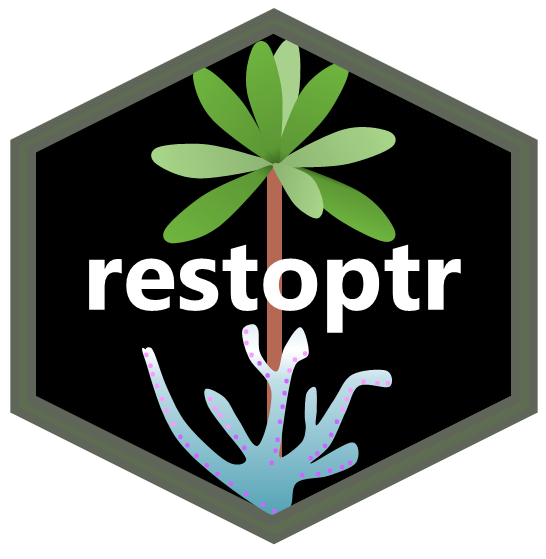Create a new restoration optimization problem (RestoptProblem) using data
that describe the spatial distribution of existing habitat (potentially at
high resolution), and parameters to derive a downsampled existing habitat
raster, suitable for a tractable optimization, and a restorable habitat
raster. Constraints can be added to a restopt problem using
add_****_constraint() functions, and an optimization objective can be set
using set_****_objective() functions.
Usage
restopt_problem(
existing_habitat,
habitat_threshold = 1,
aggregation_factor = 1,
lossless_aggregation = FALSE
)Arguments
- existing_habitat
terra::rast()Raster object containing binary values that indicate if each planning unit contains habitat or not. Cells with the value1must correspond to existing habitat. Cells with the value0must correspond to degraded (or simply non-habitat) areas. Finally,NA(orNO_DATA) cells are considered to be outside of the landscape. This raster can have a high resolution, theaggregation_factorand thehabitat_thresholdparameters, described below, will be used to down sample the habitat raster to a tractable resolution for the optimization engine, and automatically derive the restorable habitat raster.- habitat_threshold
numericnumber between 0 and 1, which corresponds to the minimum proportion of habitat that must be present within an aggregated pixel to consider it as an habitat pixel.- aggregation_factor
integerInteger greater than 1, which corresponds to the aggregation factor for down sampling the data. For example, ifaggregation_factor = 2, aggregated pixel will contain 4 original pixel. Seeterra::aggregate()for more details.- lossless_aggregation
logicalIf TRUE, uses restopt Java aggregation method, which is lossless, as it creates a two levels hierarchical square grid, in which planning units are packs of aggregated pixel that follow the geometry of the habitat raster. In this case, the habitat_threshold parameter is not needed anymore. If FALSE, uses restoptr original aggregation method, which is lossy because it creates a single aggregated grid, where a planning unit can contain both habitat and non-habitat pixels.
Details
This function creates the base restoration optimization problem
object, that can be further extended with constraints and optimization
objectives. One input rasters is necessary to instantiate a restopt problem:
the existing_habitat raster (potentially with high resolution). This raster
must contains data about where are habitat areas (raster value 1),
non-habitat areas (raster value 0), and areas that must not be considered
during the solving procedure (NA or NO_DATA). The aggregation_factor
parameter is used to down sample the existing_habitat to a resolution that
will be tractable for the optimization engine, and the habitat_threshold
parameter indicates the minimum proportion of habitat required in aggregated
habitat pixels to consider them as habitat. Note that An aggregated pixel
will contain at most aggregation_factor^2 pixels from the input habitat
raster (cell_area raster in this function outputs). If an aggregated pixel
is close to the spatial boundaries of the problem (i.e. NA cells), it can
contain less than aggregation_factor^2 fine grained pixel. You can get
the results of this preprocessing phase using the following methods:
get_original_habitat() (original habitat), get_existing_habitat()
(aggregated habitat), get_cell_area() (number of pixels in each aggregated
cells), and get_restorable_area() (amount of restorable area – in number
of original raster pixels).
Examples
if (FALSE) { # \dontrun{
# load data
habitat_data <- rast(
system.file("extdata", "habitat_hi_res.tif", package = "restoptr")
)
# create problem
p <- restopt_problem(
existing_habitat = habitat_data,
aggregation_factor = 4,
habitat_threshold = 0.7
)
# Plot down sampled data
plot(c(p$data$existing_habitat, p$data$restorable_habitat))
# print problem
print(p)
} # }